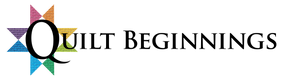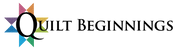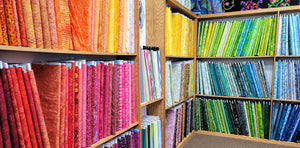8-Series Part 2: Screen Navigation and Basic Features
In the second video of our Bernina 8 Series Machine Training with Caity, she walks you through the functions of all the screen icons and navigation, and all the buttons on the face of your machine!
TOPICS COVERED:
- Screen Icons: 0:23
- Stitch Selection: 7:14
- Additional Screen Features: 13:13
- Home Button: 14:13
- Settings Button: 14:30
- Reference Guide Button: 14:55
- Creative Consultant Button: 15:31
- Help Button: 16:50
- Eco Mode Button: 17:19
- Clear Button: 17:55
- Needle Position Buttons: 19:02
- Physical Button Functions: 19:22